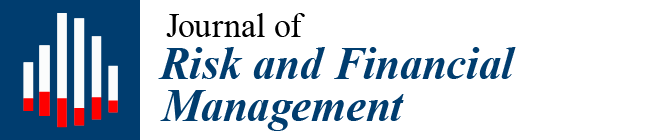Figure 1.
Structure of the paper and of the spreadsheet file.
Figure 1.
Structure of the paper and of the spreadsheet file.
Figure 2.
Inputs and Assumptions (“Assumptions” sheet).
Figure 2.
Inputs and Assumptions (“Assumptions” sheet).
Figure 3.
Full-scale matrix (compact form. See also Part I, Equation (33), right matrix). The yellow cells contain values that may be obtained from the assumptions via some simple calculations.
Figure 3.
Full-scale matrix (compact form. See also Part I, Equation (33), right matrix). The yellow cells contain values that may be obtained from the assumptions via some simple calculations.
Figure 4.
Examples of preliminary calculations (“PreCalc” sheet).
Figure 4.
Examples of preliminary calculations (“PreCalc” sheet).
Figure 5.
The split-screen film or strip (discrete format) (reprinted from Part I, Equation (66)).
Figure 5.
The split-screen film or strip (discrete format) (reprinted from Part I, Equation (66)).
Figure 6.
The split-screen film or strip (continuous format) (reprinted from Part I, Equation (67)).
Figure 6.
The split-screen film or strip (continuous format) (reprinted from Part I, Equation (67)).
Figure 7.
The full-scale strip (reprinted from Part I, Equation (68)).
Figure 7.
The full-scale strip (reprinted from Part I, Equation (68)).
Figure 8.
Structure of the full-scale strip in the spreadsheet (“SplitScreenStrip” sheet).
Figure 8.
Structure of the full-scale strip in the spreadsheet (“SplitScreenStrip” sheet).
Figure 9.
Cell M13 will contain the Accounts Receivable at = 1 (“SplitScreenStrip” sheet).
Figure 9.
Cell M13 will contain the Accounts Receivable at = 1 (“SplitScreenStrip” sheet).
Figure 10.
Cell H13 contains the formula for calculating the income component of AR (i.e., sales). Cell I14 is zero, by definition (“SplitScreenStrip” sheet).
Figure 10.
Cell H13 contains the formula for calculating the income component of AR (i.e., sales). Cell I14 is zero, by definition (“SplitScreenStrip” sheet).
Figure 11.
Cell K43 contains the value that has the same label of SplitScreenStrip!E13 and that is in the (H$9 + 1)-th column (“PreCalc” sheet).
Figure 11.
Cell K43 contains the value that has the same label of SplitScreenStrip!E13 and that is in the (H$9 + 1)-th column (“PreCalc” sheet).
Figure 12.
The 15 cells whose values are provided in “PreCalc” are in yellow. Cell J15 calculates the accounts payable for manufacturing activities at (“SplitScreenStrip” sheet).
Figure 12.
The 15 cells whose values are provided in “PreCalc” are in yellow. Cell J15 calculates the accounts payable for manufacturing activities at (“SplitScreenStrip” sheet).
Figure 13.
The cells whose values are calculated with the law of motion are in green. Cell J17 contains the law of motion for (“SplitScreenStrip” sheet). (The cells whose values are provided in “PreCalc” are in yellow and the cells whose values are calculated with the law of motion are in green).
Figure 13.
The cells whose values are calculated with the law of motion are in green. Cell J17 contains the law of motion for (“SplitScreenStrip” sheet). (The cells whose values are provided in “PreCalc” are in yellow and the cells whose values are calculated with the law of motion are in green).
Figure 14.
Cell H14 contains the law of motion for (“SplitScreenStrip” sheet). (The cells whose values are provided in “PreCalc” are in yellow and the cells whose values are calculated with the law of motion are in green).
Figure 14.
Cell H14 contains the law of motion for (“SplitScreenStrip” sheet). (The cells whose values are provided in “PreCalc” are in yellow and the cells whose values are calculated with the law of motion are in green).
Figure 15.
Cell I13 contains the law of motion for the cash receipts from customers (“SplitScreenStrip” sheet). (The cells whose values are provided in “PreCalc” are in yellow and the cells whose values are calculated with the law of motion are in green).
Figure 15.
Cell I13 contains the law of motion for the cash receipts from customers (“SplitScreenStrip” sheet). (The cells whose values are provided in “PreCalc” are in yellow and the cells whose values are calculated with the law of motion are in green).
Figure 16.
The cells whose values are calculated with suitable formulas are shown in blue. Cell H20 contains the specific formula for calculating the taxes (“SplitScreenStrip” sheet). (The cells whose values are provided in “PreCalc” are in yellow, the cells whose values are calculated with the law of motion are in green, and the cells whose values are calculated via suitable formulas are in blue).
Figure 16.
The cells whose values are calculated with suitable formulas are shown in blue. Cell H20 contains the specific formula for calculating the taxes (“SplitScreenStrip” sheet). (The cells whose values are provided in “PreCalc” are in yellow, the cells whose values are calculated with the law of motion are in green, and the cells whose values are calculated via suitable formulas are in blue).
Figure 17.
Cell H21 contains the specific formula for calculating the interest income (“SplitScreenStrip” sheet). (The cells whose values are provided in “PreCalc” are in yellow, the cells whose values are calculated with the law of motion are in green and the cells whose values are calculated via suitable formulas are in blue).
Figure 17.
Cell H21 contains the specific formula for calculating the interest income (“SplitScreenStrip” sheet). (The cells whose values are provided in “PreCalc” are in yellow, the cells whose values are calculated with the law of motion are in green and the cells whose values are calculated via suitable formulas are in blue).
Figure 18.
Cell H22 contains the interest expenses (“SplitScreenStrip” sheet). (The cells whose values are provided in “PreCalc” are in yellow, the cells whose values are calculated with the law of motion are in green and the cells whose values are calculated via suitable formulas are in blue).
Figure 18.
Cell H22 contains the interest expenses (“SplitScreenStrip” sheet). (The cells whose values are provided in “PreCalc” are in yellow, the cells whose values are calculated with the law of motion are in green and the cells whose values are calculated via suitable formulas are in blue).
Figure 19.
Cell I23 reports the cash flow to equity (“SplitScreenStrip” sheet). (The cells whose values are provided in “PreCalc” are in yellow, the cells whose values are calculated with the law of motion are in green, and the cells whose values are calculated via suitable formulas are in blue).
Figure 19.
Cell I23 reports the cash flow to equity (“SplitScreenStrip” sheet). (The cells whose values are provided in “PreCalc” are in yellow, the cells whose values are calculated with the law of motion are in green, and the cells whose values are calculated via suitable formulas are in blue).
Figure 20.
The cells whose values are calculated with the law of conservation are shown in pink orange. Cell H23 reports the net income (“SplitScreenStrip” sheet). (The cells whose values are provided in “PreCalc” are in yellow, the cells whose values are calculated with the law of motion are in green, the cells whose values are calculated via suitable formulas are in blue, and the cells whose values are calculated with the law of conservation are in pink orange).
Figure 20.
The cells whose values are calculated with the law of conservation are shown in pink orange. Cell H23 reports the net income (“SplitScreenStrip” sheet). (The cells whose values are provided in “PreCalc” are in yellow, the cells whose values are calculated with the law of motion are in green, the cells whose values are calculated via suitable formulas are in blue, and the cells whose values are calculated with the law of conservation are in pink orange).
Figure 21.
Cell I21 contains the cash flow from/to liquid assets (“SplitScreenStrip” sheet). (The cells whose values are provided in “PreCalc” are in yellow, the cells whose values are calculated with the law of motion are in green, the cells whose values are calculated via suitable formulas are in blue, and the cells whose values are calculated with the law of conservation are in pink orange).
Figure 21.
Cell I21 contains the cash flow from/to liquid assets (“SplitScreenStrip” sheet). (The cells whose values are provided in “PreCalc” are in yellow, the cells whose values are calculated with the law of motion are in green, the cells whose values are calculated via suitable formulas are in blue, and the cells whose values are calculated with the law of conservation are in pink orange).
Figure 22.
Drag the fill handle to fill the strip (“SplitScreenStrip” sheet).
Figure 22.
Drag the fill handle to fill the strip (“SplitScreenStrip” sheet).
Figure 23.
Full-scale project strip with all the figures (“SplitScreenStrip” sheet).
Figure 23.
Full-scale project strip with all the figures (“SplitScreenStrip” sheet).
Figure 24.
From full-scale matrix to expanded matrix by nature (see Part I, Equation (33)). The rows with the same color in the Full-Scale Matrix are consolidated into one row of the same color in the Expanded Matrix.
Figure 24.
From full-scale matrix to expanded matrix by nature (see Part I, Equation (33)). The rows with the same color in the Full-Scale Matrix are consolidated into one row of the same color in the Expanded Matrix.
Figure 25.
The strip of expanded matrices (by nature) (“SplitScreenStrip” sheet). The rows with the same color in the Full-scale Matrix are consolidated into one row of the same color in the Expanded Matrix.
Figure 25.
The strip of expanded matrices (by nature) (“SplitScreenStrip” sheet). The rows with the same color in the Full-scale Matrix are consolidated into one row of the same color in the Expanded Matrix.
Figure 26.
From full-scale Matrix to expanded Matrix by function (see Part I, Equation (36)). The rows with the same color in the Full-scale Matrix are consolidated into one row of the same color in the Expanded Matrix.
Figure 26.
From full-scale Matrix to expanded Matrix by function (see Part I, Equation (36)). The rows with the same color in the Full-scale Matrix are consolidated into one row of the same color in the Expanded Matrix.
Figure 27.
The strip of expanded matrices (by function) (“SplitScreenStrip” sheet). The rows with the same color in the Full-scale Matrix are consolidated into one row of the same color in the Expanded Matrix.
Figure 27.
The strip of expanded matrices (by function) (“SplitScreenStrip” sheet). The rows with the same color in the Full-scale Matrix are consolidated into one row of the same color in the Expanded Matrix.
Figure 28.
The strip of NOL-framed matrices (“SplitScreenStrip” sheet). The rows with the same color in the Expanded Matrix are consolidated into one row of the same color in the NOL-framed Matrix.
Figure 28.
The strip of NOL-framed matrices (“SplitScreenStrip” sheet). The rows with the same color in the Expanded Matrix are consolidated into one row of the same color in the NOL-framed Matrix.
Figure 29.
The strip of NOWC-framed matrices (“SplitScreenStrip” sheet). The rows with the same color in the NOL-framed Matrix are consolidated into one row of the same color in the NOWC-framed Matrix.
Figure 29.
The strip of NOWC-framed matrices (“SplitScreenStrip” sheet). The rows with the same color in the NOL-framed Matrix are consolidated into one row of the same color in the NOWC-framed Matrix.
Figure 30.
Four-area matrix (“SplitScreenStrip” sheet). The rows with the same color in the NOWC-framed Matrix are consolidated into one row of the same color in the Four-area Matrix.
Figure 30.
Four-area matrix (“SplitScreenStrip” sheet). The rows with the same color in the NOWC-framed Matrix are consolidated into one row of the same color in the Four-area Matrix.
Figure 31.
Germ matrix (“SplitScreenStrip” sheet). The rows with the same color in the Four-area Matrix are consolidated into one row of the same color in the Germ Matrix.
Figure 31.
Germ matrix (“SplitScreenStrip” sheet). The rows with the same color in the Four-area Matrix are consolidated into one row of the same color in the Germ Matrix.
Figure 32.
Cell V83 contains the formula for calculating the economic value as a function of next-period value and cash flow (“SplitScreenStrip” sheet).
Figure 32.
Cell V83 contains the formula for calculating the economic value as a function of next-period value and cash flow (“SplitScreenStrip” sheet).
Figure 33.
Cell W83 contains the formula for calculating the benchmark profit (“SplitScreenStrip” sheet).
Figure 33.
Cell W83 contains the formula for calculating the benchmark profit (“SplitScreenStrip” sheet).
Figure 34.
Cell X83 contains the formula for calculating the CFO (“SplitScreenStrip” sheet).
Figure 34.
Cell X83 contains the formula for calculating the CFO (“SplitScreenStrip” sheet).
Figure 35.
Market value added: four-area matrix and germ matrix (“SplitScreenStrip” sheet).
Figure 35.
Market value added: four-area matrix and germ matrix (“SplitScreenStrip” sheet).
Figure 36.
Cell I4 depends on cell E2: if E2 value is , then I4 value is Ct-1 (e.g., if E2 = 1, then I4 is “C0”). Analogous code for row 19 (“SinglePeriod” sheet).
Figure 36.
Cell I4 depends on cell E2: if E2 value is , then I4 value is Ct-1 (e.g., if E2 = 1, then I4 is “C0”). Analogous code for row 19 (“SinglePeriod” sheet).
Figure 37.
Cell I7 contains the formula for picking up the Account Receivable as of period t = 0 (“SinglePeriod” sheet).
Figure 37.
Cell I7 contains the formula for picking up the Account Receivable as of period t = 0 (“SinglePeriod” sheet).
Figure 38.
Cell J13 contains the value that has the same row-label as SiglePeriod!D7 () and the same column-label as SiglePeriod!I4 (“SplitScreenStrip” sheet).
Figure 38.
Cell J13 contains the value that has the same row-label as SiglePeriod!D7 () and the same column-label as SiglePeriod!I4 (“SplitScreenStrip” sheet).
Figure 39.
Structure of a column of the Transposed Matrix: capital amounts, incomes, and cash flows are in vertical format (symbol on the left, description on the right; see also Part I, Section 10.2).
Figure 39.
Structure of a column of the Transposed Matrix: capital amounts, incomes, and cash flows are in vertical format (symbol on the left, description on the right; see also Part I, Section 10.2).
Figure 40.
Structure of the Transposed Matrix (“TransMatrix” sheet).
Figure 40.
Structure of the Transposed Matrix (“TransMatrix” sheet).
Figure 41.
Cell I6 contains the formula for picking up the operating capital as of period ; cells I8:N8 and I12:N12 contain the sums of the two rows above (“TransMatrix” sheet).
Figure 41.
Cell I6 contains the formula for picking up the operating capital as of period ; cells I8:N8 and I12:N12 contain the sums of the two rows above (“TransMatrix” sheet).
Figure 42.
Cell J68 contains the value that has the same row-label as TransMatrix!D6 ( and the same column-label as TransMatrix!I4 () (“SplitScreenStrip” sheet).
Figure 42.
Cell J68 contains the value that has the same row-label as TransMatrix!D6 ( and the same column-label as TransMatrix!I4 () (“SplitScreenStrip” sheet).
Figure 43.
Cell I16 contains the formula for picking the operating income as of period t = 0; cells I18:N18 and I22:N22 contain the sums of the two rows above (“TransMatrix” sheet).
Figure 43.
Cell I16 contains the formula for picking the operating income as of period t = 0; cells I18:N18 and I22:N22 contain the sums of the two rows above (“TransMatrix” sheet).
Figure 44.
Cell I26 contains the formula for picking the operating cash flow as of the period t = 0; cells I28:N28 and I32:N32 contain the sums of the two rows above (“TransMatrix” sheet).
Figure 44.
Cell I26 contains the formula for picking the operating cash flow as of the period t = 0; cells I28:N28 and I32:N32 contain the sums of the two rows above (“TransMatrix” sheet).
Figure 45.
The FCFE at time (cell M38) is positive and equal to USD 6,164. Part of it is distributed to the firm’s shareholders (), the remaining part is retained by the firm and reinvested in liquid assets (). This figure is necessary for calculating and, therefore, completing the BS as of period 4. The CFE at time t = 5, when the project ends, is , equal to the FCFE (USD 1,830) plus the end-of-period balance of liquid assets (USD 18,887).
Figure 45.
The FCFE at time (cell M38) is positive and equal to USD 6,164. Part of it is distributed to the firm’s shareholders (), the remaining part is retained by the firm and reinvested in liquid assets (). This figure is necessary for calculating and, therefore, completing the BS as of period 4. The CFE at time t = 5, when the project ends, is , equal to the FCFE (USD 1,830) plus the end-of-period balance of liquid assets (USD 18,887).
Figure 46.
Benchmark Transposed Matrix. Cell I47 contains the formula for picking up the economic value of operating assets as of period t = 0 (“TransMatrix” sheet).
Figure 46.
Benchmark Transposed Matrix. Cell I47 contains the formula for picking up the economic value of operating assets as of period t = 0 (“TransMatrix” sheet).
Figure 47.
Column P contains the sums of the rows (“TransMatrix” sheet).
Figure 47.
Column P contains the sums of the rows (“TransMatrix” sheet).
Figure 48.
Structure of the balance sheets in the spreadsheet (“ConventionalFinStat” sheet).
Figure 48.
Structure of the balance sheets in the spreadsheet (“ConventionalFinStat” sheet).
Figure 49.
Structure of the income statements in the spreadsheet (“ConventionalFinStat” sheet).
Figure 49.
Structure of the income statements in the spreadsheet (“ConventionalFinStat” sheet).
Figure 50.
Structure of the cash flow statements in the spreadsheet (“ConventionalFinStat” sheet).
Figure 50.
Structure of the cash flow statements in the spreadsheet (“ConventionalFinStat” sheet).
Figure 51.
Cell L11 contains the formula for picking the Account Receivables ( of period t = 0 from the split-screen strip (“ConventionalFinStat” sheet).
Figure 51.
Cell L11 contains the formula for picking the Account Receivables ( of period t = 0 from the split-screen strip (“ConventionalFinStat” sheet).
Figure 52.
Cell L20 contains the formula fur summarizing and , which determine (“ConventionalFinStat” sheet).
Figure 52.
Cell L20 contains the formula fur summarizing and , which determine (“ConventionalFinStat” sheet).
Figure 53.
Cell L30 contains the formula for picking the inventory variation, , of period t = 0 (“ConventionalFinStat” sheet).
Figure 53.
Cell L30 contains the formula for picking the inventory variation, , of period t = 0 (“ConventionalFinStat” sheet).
Figure 54.
Cell L48 contains the formula for picking up the cash receipts from customers, , of period t = 0 (“ConventionalFinStat” sheet).
Figure 54.
Cell L48 contains the formula for picking up the cash receipts from customers, , of period t = 0 (“ConventionalFinStat” sheet).
Figure 55.
Cell L62 contains the formula for calculating the variation as the difference between values in row 61 (“ConventionalFinStat” sheet).
Figure 55.
Cell L62 contains the formula for calculating the variation as the difference between values in row 61 (“ConventionalFinStat” sheet).
Figure 56.
Economic residual income (“ValueCreation” sheet).
Figure 56.
Economic residual income (“ValueCreation” sheet).
Figure 57.
The table in the rows 18:26 contains the sums of the Transposed Matrices rows (“ValueCreation” sheet).
Figure 57.
The table in the rows 18:26 contains the sums of the Transposed Matrices rows (“ValueCreation” sheet).
Figure 58.
Measures of economic profitability (“ValueCreation” sheet).
Figure 58.
Measures of economic profitability (“ValueCreation” sheet).
Figure 59.
The product structure: an alternative way of calculating the NPV (“ValueCreation” sheet). (The red lines represent equality).
Figure 59.
The product structure: an alternative way of calculating the NPV (“ValueCreation” sheet). (The red lines represent equality).
Table 1.
The Split-Screen Matrix (SSM).
Table 1.
The Split-Screen Matrix (SSM).
| | | |
|---|
| | | |
| | | |
| | | |
| | | |
Table 2.
The Full-Scale Split-Screen Matrix.
Table 2.
The Full-Scale Split-Screen Matrix.
| | | |
|---|
| | | |
| | | |
| | | |
| | | |
| | | |
| | | |
| | | |
| | | |
| | | |
Table 3.
Structure of the paper and of the spreadsheet file.
Table 3.
Structure of the paper and of the spreadsheet file.
| Module | Worksheet | Section Number | Section Title |
|---|
| 1 | Assumptions
PrelCalc | 1 | Extracting the data of the project |
| 2 | SplitScreenStrip | 2 | Building the project split-screen strip |
| 3 | SplitScreenStrip | 3 | Building the strips of other matrix representations |
| 4 | SplitScreenStrip | 4 | Building the benchmark split-screen strip |
| 5 | SinglePeriod | 5 | Performing the single-period analysis |
| 6 | TransMatrix
ConventionalFinStat | 6 | Reshaping the project split-screen strip |
| 7 | Value Creation | 7 | Assessing value creation and financial efficiency |
Table 4.
Cells whose values are provided in “PreCalc” (yellow cells).
Table 4.
Cells whose values are provided in “PreCalc” (yellow cells).
| Cell | Symbol | Magnitude | Type |
|---|
| H13 | | Sales | Income |
| J13 | | Accounts Receivable | Capital |
| J14 | | Inventory | Capital |
| H15 | | Cost of Purchases (manufacturing) | Income |
| J15 | | Accounts Payable (manufacturing) | Capital |
| H16 | | Cost of Purchases (nonmanufacturing) | Income |
| J16 | | Accounts Payable (nonmanufacturing) | Capital |
| H17 | | Labor costs (manufacturing) | Income |
| I17 | | Payments to employees (manufacturing) | Cash flow |
| H18 | | Labor costs (nonmanufacturing) | Income |
| I18 | | Payments to employees (nonmanufacturing) | Cash flow |
| H19 | | Depreciation | Income |
| I19 | | Asset disposals (net of capital expenditures) | Cash flow |
| J20 | | Taxes Payable | Capital |
| J22 | | Debt | Capital |
Table 5.
Cells whose values are calculated with the law of motion (green cells).
Table 5.
Cells whose values are calculated with the law of motion (green cells).
| Cell | Symbol | Magnitude | Law of Motion | Type |
|---|
| H14 | | Income from inventory | | Income |
| I13 | | Cash receipts from customers | | Cash flow |
| I15 | | Payments to suppliers (manufacturing) | | Cash flow |
| I16 | | Payments to suppliers (nonmanufacturing) | | Cash flow |
| I20 | | Tax payments | | Cash flow |
| I22 | | Cash flow to debt | | Cash flow |
| J17 | | Salaries & Wages Payable (manufacturing) | | Capital |
| J18 | | Salaries & Wages Payable (nonmanufacturing) | | Capital |
| J19 | | Net Fixed Asset | | Capital |
| J21 | | Liquid assets | | Capital |
| J23 | | Equity | | Capital |
Table 6.
Cells whose values are calculated via suitable formulas (blue cells).
Table 6.
Cells whose values are calculated via suitable formulas (blue cells).
| Cell | Symbol | Magnitude | Formula | Type |
|---|
| H20 | | Taxes | | Income |
| H21 | | Interest income | | Income |
| H22 | | Interest expenses | | Income |
| I23 | | Cash flow to equity | depends on the period | Cash flow |
Table 7.
Breakdown of CFE (payout ratio = 20% of net income).
Table 7.
Breakdown of CFE (payout ratio = 20% of net income).
| | TIME | 0 | 1 | 2 | 3 | 4 | 5 |
|---|
CASH FLOW TO EQUITY
() | Shareholders’
investment | | 0 | 0 | 0 | 0 | 0 |
| Interim payout (20% of net income) | 0 | | | | | 0 |
Liquidation
dividend | 0 | 0 | 0 | 0 | 0 | |
Table 8.
Cells whose values are calculated with the law of conservation (pink orange cells).
Table 8.
Cells whose values are calculated with the law of conservation (pink orange cells).
| Cell | Symbol | Magnitude | Law of Conservation | Type |
|---|
| H20 | | Net Income | | Income |
| H21 | | Cash flow from liquid assets | | Cash flow |