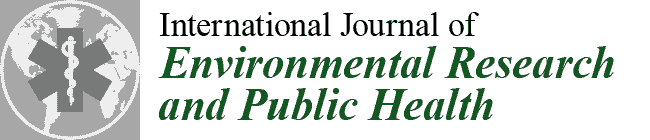Accessibility of Online Resources for Associations Providing Services to People with Brain Injuries in Covid-19 Pandemic
Abstract
:1. Introduction
2. Materials and Methods
2.1. Research Design
2.2. Participants and Recruitment
2.3. Data Collection
2.4. Procedure
2.5. Analysis
3. Results
3.1. Included Online Information and Resources
3.2. Navigation
3.3. Design and Writing
3.4. Image
3.5. Multimedia Content
3.6. Digital Files
3.7. Forms and Questionnaire
3.8. Protection and CAPTCHA
3.9. Facebook Content
4. Discussion
4.1. Developing an Assessment Grid Specific to Individuals with TBI
4.2. Barriers to Accessibility
4.3. Study Limitations
5. Conclusions
Author Contributions
Funding
Institutional Review Board Statement
Informed Consent Statement
Data Availability Statement
Acknowledgments
Conflicts of Interest
References
- Gonthier, C.; Belcaïd, A.; Truchon, C. Portrait du Réseau Québécois de Traumatologie Adulte: 2013 à 2016: État des Pratiques. 2019. Available online: https://www.inesss.qc.ca/publications/repertoire-des-publications/publication/portrait-du-reseau-quebecois-de-traumatologie-adulte-2013-a-2016.html (accessed on 16 April 2021).
- Stocchetti, N.; Zanier, E.R. Chronic impact of traumatic brain injury on outcome and quality of life: A narrative review. Crit. Care 2016, 20, 148. [Google Scholar] [CrossRef] [PubMed] [Green Version]
- Regroupement des Associations de Personnes Traumatisées Craniocérébrales du Québec. Connxion TCC. CONNEXION >TCC.QC. 2021. Available online: https://www.connexiontccqc.ca/a-propos/ (accessed on 16 April 2021).
- Morrow, E.L.; Zhao, F.; Turkstra, L.; Toma, C.; Mutlu, B.; Duff, M.C. Computer-Mediated Communication in Adults with and Without Moderate-to-Severe Traumatic Brain Injury: Survey of Social Media Use. JMIR Rehabil. Assist. Technol. 2021, 8, e26586. [Google Scholar] [CrossRef] [PubMed]
- Baker-Sparr, C.; Hart, T.; Bergquist, T.; Bogner, J.; Dreer, L.; Juengst, S.; Mellick, D.; O’Neil-Pirozzi, T.M.; Sander, A.M.; Whiteneck, G.G. Internet and Social Media Use After Traumatic Brain Injury: A Traumatic Brain Injury Model Systems Study. J. Head Trauma Rehabil. 2018, 33, E9–E17. [Google Scholar] [CrossRef] [PubMed]
- Alberola, E.; Croutte, P.; Hoibian, S. La « double peine » pour les publics fragilisés face au tout-numérique. Réalités Ind. 2016, 32–36. [Google Scholar] [CrossRef]
- Fougeyrollas, P.; Boucher, N.; Fiset, D.; Grenier, Y.; Noreau, L.; Phillibert, M.; Gascon, H.; Morales, E.; Charrier, F. Handicap, environnement, participation sociale et droits humains: Du concept d’accès à sa mesure. In Developpement Humain Handicap et Changement Social; RIPPH: Québec, QC, Canada, 2015; pp. 5–28. [Google Scholar]
- Orozco, A.; Tabares, V.; Duque, N. Methodology for Heuristic Evaluation of Web Accessibility Oriented to Types of Disabilities. In Universal Access in Human-Computer Interaction Methods, Techniques, and Best Practices; Antona, M., Stephanidis, C., Eds.; Springer International Publishing: Cham, Switzerland, 2016; pp. 91–97. Available online: http://link.springer.com/10.1007/978-3-319-40250-5_9 (accessed on 12 February 2021).
- Initiative (WAI) WWA. Web Content Accessibility Guidelines (WCAG) Overview; Web Accessibility Initiative (WAI): Cambridge, MA, USA; Available online: https://www.w3.org/WAI/standards-guidelines/wcag/ (accessed on 16 March 2021).
- Ruel, J.; Allaire, C.; Moreau, A. Communiquer Pour Tous. In Guide Pour une Information Accessible; Santé Publique: Saint-Maurice, France, 2018; p. 116. Available online: http://w4.uqo.ca/infoaccessible/assets/pdf/Numerique/6.5%20Num%C3%A9rique%20V%C3%A9rification/6_5_numerique_veverificati.pdf (accessed on 19 January 2021).
- Règles Pour l’accessibilité des Contenus Web (WCAG) 2.0. Available online: https://www.w3.org/Translations/WCAG20-fr/ (accessed on 11 November 2020).
- Fortin, M.-F.; Gagnon, J. Fondements et étapes du Processus de Recherche: Méthodes Quantitatives et Qualitatives, 3rd ed.; Chenelière Education Inc.: Montreal, QC, Canada, 2015. [Google Scholar]
- Ruel, J.; Gingras, F.; Moreau, A.C.; Grenon, M.M. L’accès à l’information sous l’angle de sa compréhensibilité: Lorsque l’émetteur rencontre le récepteur. Ela Etudes Linguist. Appl. 2019, 3, 285–303. [Google Scholar] [CrossRef]
- WAVE Web Accessibility Evaluation Tool. Available online: https://wave.webaim.org/ (accessed on 29 January 2021).
- How to Meet WCAG (Quickref Reference). Available online: https://www.w3.org/WAI/WCAG21/quickref/?versions=2.0 (accessed on 11 November 2020).
- Office Québécois de la Lague Française. Banque de Dépannage Linguistique-Polices de Caractères. 2020. Available online: http://bdl.oqlf.gouv.qc.ca/bdl/gabarit_bdl.asp?id=5101 (accessed on 4 February 2021).
- Font Finder. Available online: http://add0n.com/font-finder.html (accessed on 1 March 2021).
- Brunner, M.; Hemsley, B.; Palmer, S.; Dann, S.; Togher, L. Review of the literature on the use of social media by people with traumatic brain injury (TBI). Disabil. Rehabil. 2015, 37, 1511–1521. [Google Scholar] [CrossRef] [PubMed] [Green Version]
- Antener, G.; Bolfing, A.; Calabrese, S. Easy to Surf–What Makes Websites Accessible to People with Intellectual and Learning Disabilities. In Computers Helping People with Special Needs; Miesenberger, K., Fels, D., Archambault, D., Peňáz, P., Zagler, W., Eds.; Springer International Publishing: Cham, Switzerland, 2014; pp. 157–160. [Google Scholar]
- Kujala, S. User involvement: A review of the benefits and challenges. Behav. Inf. Technol. 2003, 22, 1–16. [Google Scholar] [CrossRef]
- Jaspers, M.W.M.; Steen, T.; Van Den Bos, C.; Geenen, M. The think aloud method: A guide to user interface design. Int. J. Med. Inform. 2004, 73, 781–795. [Google Scholar] [CrossRef]
- Wang, C.C.; Yi, W.K.; Tao, Z.W.; Carovano, K. Photovoice as a participatory health promotion strategy. Health Promot. Int. 1998, 13, 75–86. [Google Scholar] [CrossRef] [Green Version]
- Brunner, M.; Palmer, S.; Togher, L.; Hemsley, B. I kind of figured it out”: The views and experiences of people with traumatic brain injury (TBI) in using social media—self-determination for participation and inclusion online. Int. J. Lang. Commun. Disord. 2019, 54, 221–233. [Google Scholar] [CrossRef] [PubMed] [Green Version]
- Manivannan, S.; Baskaran, R.; Fisher, J.; Tasker, I.; Zaben, M. Current Status of Websites Offering Information to Patients with Traumatic Brain Injury and Caregivers: Time for Reform? World Neurosurg. 2021, 153, e419–e427. [Google Scholar] [CrossRef] [PubMed]
- Scolarius. Available online: https://www.scolarius.com/ (accessed on 16 February 2021).
- Gouvernement du Canada SC. Programme pour l’évaluation internationale des compétences des adultes (PEICA). 2012. Available online: https://www23.statcan.gc.ca/imdb/p2SV_f.pl?Function=getSurvey&SDDS=4406 (accessed on 27 September 2021).
- Réseau Education Média. La Littératie Numérique au Canda: De l’inclusion à la Transformation; Réseau Education Média: Montreal, QC, Canada, 2010; p. 56. Available online: https://habilomedias.ca/sites/default/files/pdfs/publication-report/full/MemoireLitteratieNumerique.pdf (accessed on 27 September 2021).

| Evaluation Grids Sections and Items |
|---|
| 1. Navigation |
| 1.1. Site arborescence |
| The site map (skeleton of the site) is accessible on the home page |
| Presence of thread on each page of the site |
| Reaching a page from the menu requires a maximum of 3 clicks |
| The sub-menus offer a maximum of 5 choices |
| Navigation is consistent |
| The menu is identical on each page of the site |
| One or more navigation options are present on all pages of the site |
| One or more basic options (e.g., previous, following, home) used for navigation are present on each page of the site |
| One or more basic navigation options are easily visible on each page of the site |
| One or more basic navigational options are "just a click away" on each page of the site |
| One or more basic navigation options are always in the same place on each page of the site |
| The TAB key is used to move around the site |
| Available keyboard shortcuts are presented |
| A page on the adaptations of the site is available in the menu |
| 1.2. Navigation menu |
| The navigation area is separated from the content on all pages of the site |
| The menu bar is horizontal or circular |
| The most important menu items are located on the left |
| The menu buttons are recognizable |
| One or more scrolling help options are available (e.g., "return to top of page") |
| The footer provides links to one or more level 1 menu items |
| A print tool is available at the top or side of the page |
| A "send by email" tool is available at the top or side of the page |
| A character size tool is available at the top or on the side of all pages of the site |
| One or more navigation tools are presented in a single menu |
| The banner (top band of the site) has a maximum of 8 interactive tools (buttons, links, icons) |
| 1.3. Search function |
| A search engine is proposed on each page of the site |
| The search engine is tolerant (adapts to mistakes) |
| The search engine is intelligent (automatically corrects mistakes, suggests related terms, key words…) |
| There is more than one search option available (by date, by subject, by author…) |
| 1.4. Hyperlinks |
| Hyperlinks are underlined |
| The names of the linked documents are explicit (official title related to the content) |
| A message warns the user of the opening of a new tab or a new window (tooltip or logo) |
| The document opens in a new tab or browser window |
| 2. Design and writing |
| 2.1. Structure of the web page |
| The content hierarchy is clearly identified in the page code (identified in the WAVE) |
| The coherence of the hierarchy is respected throughout the site |
| The text is divided into paragraphs |
| The essential information is located above the waterline on each page |
| The content is located in the center of the page (there are margins all around) |
| Text lines are 80 characters or less |
| Line spacing is at least 1.5 times the text size |
| The space between paragraphs is at least 1.5 times the size of the line spacing |
| Text is left aligned |
| The text is not justified |
| There is no indentation at the beginning of the paragraph |
| Bulleted or numbered lists are used to facilitate reading |
| The presentation style of the site is consistent |
| The presentation style of the site is homogeneous |
| 2.2. Structure and content of the information |
| Pages contain a maximum of 110 words |
| The sentences contain a maximum of 20 words. |
| Paragraphs consist of a maximum of 6 lines |
| The titles are composed of a maximum of 4 words |
| The language level used corresponds to the first cycle of secondary education according to Sco- larius. |
| There is a "frequently asked questions" section |
| 2.3. Visual aspects |
| The font used is sans serif |
| The font used is uncondensed |
| The font used measures at least 16 pixels |
| Zoom is possible up to 200%. |
| When the text reaches 200%, it is not necessary to scroll horizontally to read it |
| The contrast of the site reaches at least the ration of 3:1 (WAVE) |
| The choice of background color is at least A (WAVE) |
| 2.4. Update |
| The date of the last update is displayed |
| The date of the last update is located near the title of the page |
| 2.5. Site Transmitter |
| The name of the site appears on all pages |
| The name of the site is always located in the same place on the pages |
| The organization’s logo appears on all pages |
| The organization’s team is presented on the site |
| A contact person is available |
| The email of a person dedicated to the technical side of the site is identified |
| 3. Images |
| The text supports the proposed image |
| The audiences represented in the images are diverse (gender, colors, limitations…) |
| The images are accompanied by an explanatory text or a legend |
| 4. Multimedia content |
| The video can be played by different players |
| Links are available to external sources of the video (e.g., Youtube) |
| The video can be downloaded |
| The duration of the videos is a maximum of 2 minutes |
| Video control buttons are available when the player opens |
| The volume control knob is visible |
| Visual aids accompany the video |
| A textual alternative to the video is proposed |
| Subtitling of the video is available |
| The subtitle speed setting is available |
| The size of the subtitles can be adapted |
| The contrast of the subtitles can be adapted |
| Subtitles are understandable |
| 5. Digital files |
| The different hierarchical levels are obvious |
| A summary with clickable links is available |
| Tables, diagrams, illustrations or images are described (caption or explanatory text) |
| 6. Forms and questionnaires |
| 6.1. Attention to the user |
| The title is identified |
| An explanatory introduction is available |
| The instructions (titles) accompany the items |
| Tooltips give explanations to help the user to fill the form |
| A link is available to an explanatory appendix of the form |
| A single click allows you to go back and forth between the appendix and the form |
| False entries are reported as they occur |
| Errors are explained in text form |
| Errors can be corrected |
| Suggestions for corrections are offered |
| It is possible to go back to previous answers |
| There is no time limit to complete the form |
| It is possible to save the form to complete it later |
| An email confirms to the user that they have completed and submitted their form |
| An email reminds the user that the form is incomplete if applicable |
| There is a downloadable version of the form |
| 6.2. Presentation |
| The form respects the visual interface of the site |
| The form offers closed questions |
| The form offers check boxes (to be validated in a set of choices) |
| The form offers drop-down lists |
| An answer of type "other" or "don’t know" is available in the answer choices |
| The zones (transmitters / users) are differentiated |
| The number of characters for the answer is unlimited |
| For an updated form, the changes are clearly identified |
| An alternative version (audio for example) is available |
| Abbreviations are explained |
| The form can be opened in all major browsers (e.g., Firefox, Safari) |
| 6.3. Content and structure |
| The language used corresponds to the level of the target population (Scolarius) |
| The form offers examples of answers |
| The questions are grouped by theme |
| The fields of the form are described |
| The most important questions are at the beginning of the form |
| Questions are identified (numbered, lettered…) |
| The different sections of the form are identified by titles |
| The format is identical for the whole form |
| A maximum of 5 choices is offered in the multiple-choice questions |
| The name of the documents to be attached is indicated |
| The procedure for the transmission of attachments is indicated |
| A confirmation of sending or receiving is sent to the user |
| 7. Protection and Captcha |
| 7.1. Protection of Internet users |
| Privacy settings are enabled (secure pages) |
| No confidential information is requested |
| A privacy policy is available |
| 7.2. Captchas |
| No validation is required by the CAPTCHA |
| 8. Facebook content. |
Publisher’s Note: MDPI stays neutral with regard to jurisdictional claims in published maps and institutional affiliations. |
© 2021 by the authors. Licensee MDPI, Basel, Switzerland. This article is an open access article distributed under the terms and conditions of the Creative Commons Attribution (CC BY) license (https://creativecommons.org/licenses/by/4.0/).
Share and Cite
Lapierre, N.; Piquer, O.; Celikovic, E.; Routhier, F.; Ruel, J.; Lamontagne, M.-E. Accessibility of Online Resources for Associations Providing Services to People with Brain Injuries in Covid-19 Pandemic. Int. J. Environ. Res. Public Health 2021, 18, 12609. https://doi.org/10.3390/ijerph182312609
Lapierre N, Piquer O, Celikovic E, Routhier F, Ruel J, Lamontagne M-E. Accessibility of Online Resources for Associations Providing Services to People with Brain Injuries in Covid-19 Pandemic. International Journal of Environmental Research and Public Health. 2021; 18(23):12609. https://doi.org/10.3390/ijerph182312609
Chicago/Turabian StyleLapierre, Nolwenn, Olivier Piquer, Erik Celikovic, François Routhier, Julie Ruel, and Marie-Eve Lamontagne. 2021. "Accessibility of Online Resources for Associations Providing Services to People with Brain Injuries in Covid-19 Pandemic" International Journal of Environmental Research and Public Health 18, no. 23: 12609. https://doi.org/10.3390/ijerph182312609